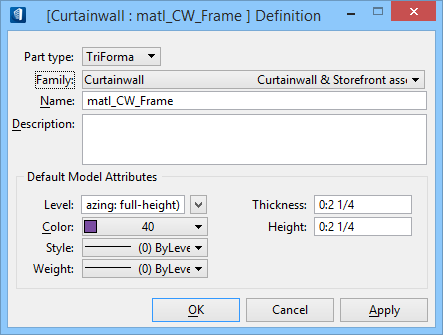Using the Properties tool
To change a part, compound part, or component, choose Properties from the Family/Part Editor Edit menu. In addition to updating members, when selecting Properties for items in the left pane, Properties for an entire *.xml file can be selected.